How To Add Textures (Rusty Ones)
STEP 1: Move your texture over your image that you want to add the texture to (make sure that your texture is above the image's layer)
STEP 2: Right Click on the layer of the texture to get a drop-down menu. Click the one that says "Blending Options..."
STEP 3: After clicking, you should get a new window that looks like this below. Click on the button that says "Normal" as of right now.
STEP 4: Proceeding the clicking of the button, you should get a drop down menu that looks like this:
STEP 5: While making sure that the "preview" check box on the right is clicked, change these different options. Some will make it a transparent overlay, others will make it become a grungy texture and more! CHange the values to your liking and when done, click OK!
NOTE: I just gave some basic textures here. If you would like your own, just search it on the internet or go here: www.cgtextures.com. I am planning on adding more additions to this derelict resource package in the near future.

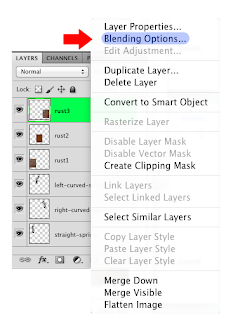


No comments:
Post a Comment